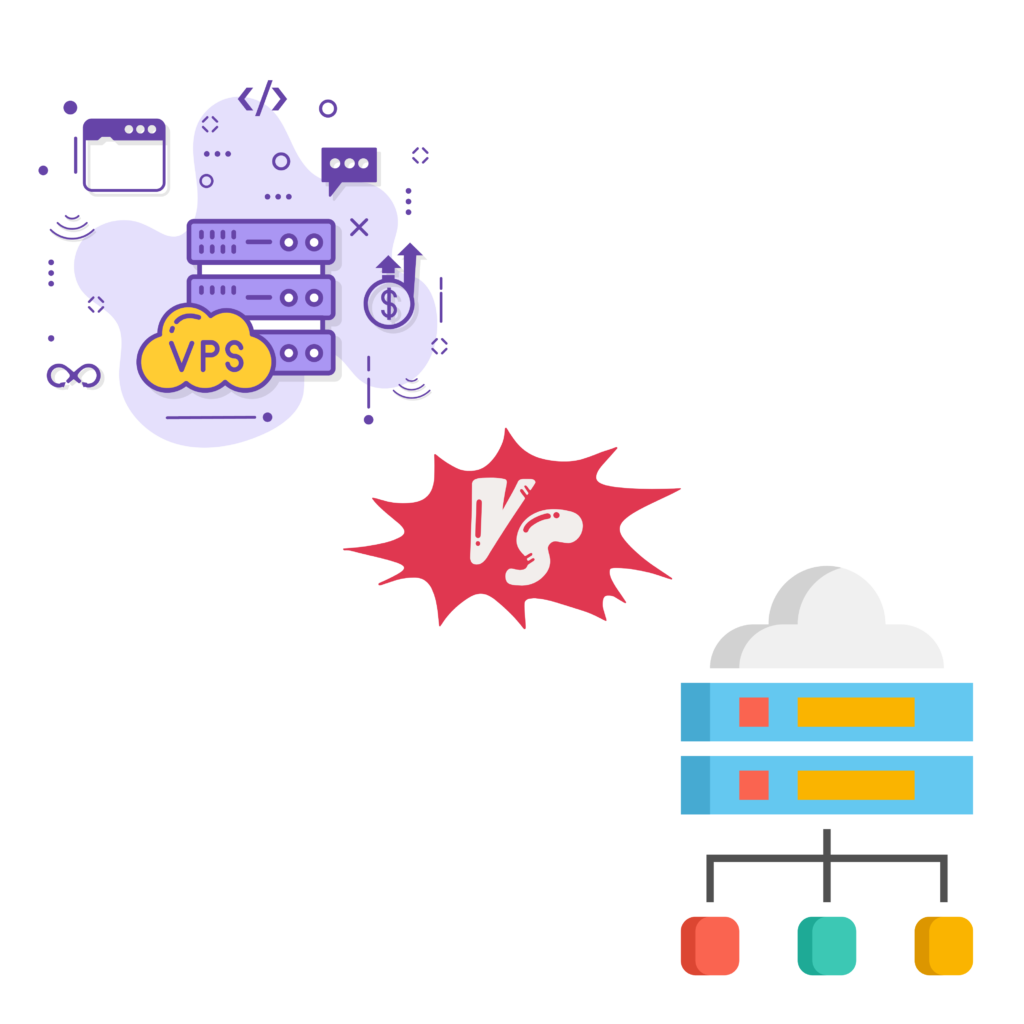How to Secure Your Website: Essential Hosting Security Tips
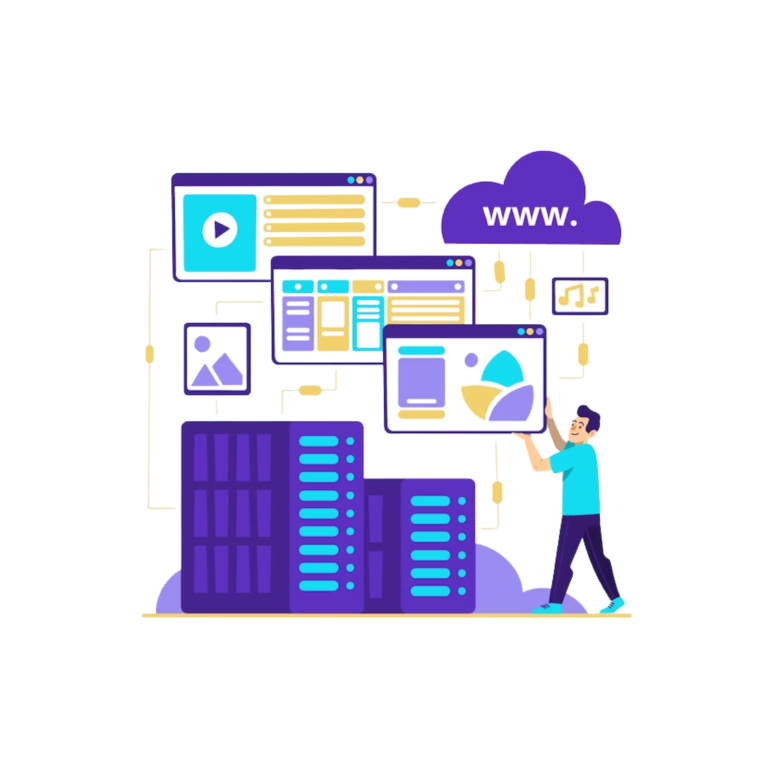
As an online business owner or website administrator, ensuring the security of your website should be a top priority. With the increasing prevalence of cyber threats and attacks, it is crucial to take proactive measures to protect your website and the sensitive information it holds. In this article, we will discuss essential hosting security tips that can help you safeguard your website from potential threats and ensure the safety of your visitors’ data.
Introduction:
In today’s digital age, websites face an ever-present threat from hackers and malicious individuals who exploit vulnerabilities for their own gain. Implementing effective hosting security measures is essential to minimize the risk of unauthorized access, data breaches, and cyber attacks. By prioritizing website security, you can protect sensitive information, maintain user trust, and ensure the smooth operation of your online presence.
Securing your website requires a proactive approach, staying up to date with the latest security practices, and implementing various preventive measures. This includes choosing a reliable hosting provider, keeping software up to date, enforcing strong password policies, enabling two-factor authentication, using SSL certificates, regular backups, installing security plugins and firewalls, monitoring and analyzing website security, conducting security audits, securing file and directory permissions, protecting against DDoS attacks, and being cautious with third-party integrations. By following these practices, you can fortify your website’s defenses, reduce vulnerabilities, and provide a safe browsing experience for your users.
Choose a Reliable Hosting Provider:
Selecting a reliable hosting provider is the first and foremost step in establishing a secure website. The hosting provider you choose will have a significant impact on the overall security and performance of your website. Here are some key points to consider when choosing a hosting provider:
Security Focus:
Look for a hosting provider that prioritizes security. They should have a strong focus on implementing robust security measures to protect their servers and customer websites. This includes regular security updates, proactive monitoring, and advanced threat detection systems.
Regular Backups:
Ensure that the hosting provider offers regular backups of your website’s data. Backups are crucial in case of a security breach, server failure, or accidental data loss. Having the ability to restore your website to a previous state can minimize downtime and prevent data loss.
Malware Scanning and Removal:
A reliable hosting provider should offer malware scanning and removal services. This involves regular scanning of your website’s files and databases for any malicious code or malware. If any threats are detected, the hosting provider should provide assistance in removing them promptly.
Server Infrastructure:
Assess the hosting provider’s server infrastructure. They should have a robust and secure infrastructure that includes features such as firewalls, intrusion detection systems, and secure data centers. A well-maintained server infrastructure ensures the stability and security of your website.
SSL Certificates:
Check if the hosting provider offers SSL certificates. SSL (Secure Sockets Layer) certificates encrypt the data transmitted between your website and its visitors, ensuring that sensitive information remains secure. Having an SSL certificate is particularly important for websites that handle personal data or conduct e-commerce transactions.
Support and Response Time:
Consider the quality and responsiveness of the hosting provider’s customer support. In case of any security incidents or technical issues, it is important to have access to timely and reliable support. Check if the hosting provider offers 24/7 support and their average response time to customer inquiries.
By selecting a reliable hosting provider that prioritizes security and offers the necessary features, you can establish a strong foundation for your website’s security. Remember to thoroughly assess the provider’s security measures, infrastructure, reputation, and support services before making your decision. Investing in a reputable hosting provider will contribute to the overall security and stability of your website, allowing you to focus on providing a safe and reliable online experience for your visitors.
Implement Strong Password Policies:
Implementing strong password policies is essential to enhance the security of your website and protect user accounts from unauthorized access. Here are some key points to consider when implementing strong password policies:
Complexity Requirements:
Encourage users to create passwords that are complex and difficult to guess. Passwords should include a combination of uppercase and lowercase letters, numbers, and special characters. This complexity makes it harder for attackers to crack or guess passwords using automated methods.
Length Recommendations:
Set a minimum password length requirement to ensure that passwords are not easily compromised. A recommended minimum length is eight characters, but longer passwords are generally more secure. Consider encouraging users to create passwords with a minimum length of 12 to 14 characters.
Password Expiration:
Implement a policy that requires users to change their passwords periodically. Regularly changing passwords helps mitigate the risk of compromised accounts. Set an appropriate time interval for password expiration, such as every 90 days, and notify users in advance about upcoming password changes.
Avoid Common Passwords:
Discourage the use of common or easily guessable passwords. Provide guidelines to users on avoiding passwords such as “123456,” “password,” or their username. Educate them about the importance of selecting unique and unpredictable passwords.
Regularly Back Up Your Website:
Regularly backing up your website is an essential aspect of maintaining its security and ensuring that you can recover in the event of a security breach or data loss. By implementing a reliable backup solution, you can create copies of your website’s files and databases, allowing you to restore your website to a previous state if needed. Here are some important details to consider when implementing a regular backup routine:
Backup Frequency:
Determine the frequency at which you should perform backups based on the frequency of updates and changes to your website. If your website undergoes frequent updates or collects important user data, consider performing backups daily or multiple times a week. For less frequently updated websites, weekly or bi-weekly backups may be sufficient.
Full and Incremental Backups:
Consider using a combination of full and incremental backups. A full backup includes all the files and databases of your website, while an incremental backup only includes the changes made since the last full backup. Performing regular full backups ensures that you have a complete copy of your website, while incremental backups save storage space and reduce backup time.
Automated Backup Solutions:
Choose a backup solution that automates the backup process. Automated backups remove the dependency on manual intervention, ensuring that backups are consistently performed according to your desired schedule. Look for hosting providers or backup plugins that offer automated backup features.
Offsite Storage:
Store your backups in an offsite location or on a separate server. This provides an additional layer of protection in case of server failures, natural disasters, or other incidents that may affect the primary server. Offsite storage ensures that your backups are safe and accessible even if your main server is compromised.
Regularly backing up your website is a critical aspect of hosting security. It provides a safety net in case of security incidents, server failures, data loss, or accidental changes. By implementing a reliable backup solution and following best practices for backup frequency, automation, offsite storage, testing, retention, and secure storage, you can have peace of mind knowing that your website data is protected and that you can quickly recover from any potential disruptions.
Educate Yourself and Your Team:
Staying informed about the latest security best practices and emerging threats is crucial for maintaining a secure website. It is essential to continually educate yourself and your team about common security risks, phishing attacks, and social engineering techniques. By doing so, you can empower your team to actively contribute to website security. Here’s how you can prioritize education within your organization:
Stay Updated:
Regularly seek information from reliable sources such as security blogs, industry publications, and reputable cybersecurity organizations. Stay informed about the latest security vulnerabilities, attack vectors, and countermeasures. Subscribe to relevant newsletters or follow security experts on social media platforms to receive timely updates.
Conduct Training Sessions:
Organize regular training sessions to educate your team about security best practices. Cover topics such as password security, identifying phishing emails, recognizing suspicious website behavior, and safe browsing habits. Ensure that all team members understand their role in maintaining a secure website environment.
Phishing Awareness:
Teach your team about phishing attacks, which are among the most common methods used by hackers to gain unauthorized access to accounts and sensitive information. Train them to recognize phishing emails, suspicious links, and requests for confidential information. Provide practical examples and engage in interactive discussions to reinforce the importance of being vigilant.
By prioritizing education and continuously improving your team’s security knowledge, you can build a strong defense against cyber threats. Remember that cybersecurity is a shared responsibility, and by empowering your team with the necessary knowledge and skills, you can enhance the overall security posture of your website and protect sensitive information from unauthorized access.
Be Cautious with Third-Party Integrations:
Integrating third-party services or plugins into your website can provide valuable functionalities and enhance user experience. However, it is crucial to exercise caution and thoroughly vet these integrations to ensure they do not introduce security vulnerabilities. Here are important points to consider when dealing with third-party integrations:
Reputation and Reviews:
Before integrating a third-party service or plugin, research their reputation and read reviews from other users. Look for feedback on their security practices, responsiveness to vulnerabilities, and overall reliability. Positive reviews and a solid reputation indicate that the integration is more likely to be secure and trustworthy.
Security Audits and Certifications:
Check if the third-party service or plugin has undergone security audits or holds relevant security certifications. These audits and certifications demonstrate that the integration has undergone rigorous testing to identify and address security vulnerabilities. Examples include SOC 2 Type II, ISO 27001, or penetration testing certifications.
Documentation and Support:
Determine if the third-party integration provides comprehensive documentation and reliable support. Clear documentation allows you to understand how the integration works and how to configure it securely. Responsive support ensures that you can reach out for assistance in case of any security concerns or technical issues.
By being cautious and diligent in evaluating third-party integrations, you can reduce the risk of compromising the security of your website. Thoroughly research the reputation, conduct security audits, consider vulnerability management practices, ensure secure data handling, review documentation and support options, monitor updates and maintenance, review code quality, and minimize dependencies. Taking these precautions will help protect your website and the sensitive data of your users from potential security vulnerabilities introduced through third-party integrations.
Conclusion:
Securing your website is an ongoing process that requires constant vigilance and proactive measures. By following the essential hosting security tips discussed in this article, you can significantly reduce the risk of security breaches, protect sensitive data, and provide a safe browsing experience for your visitors.